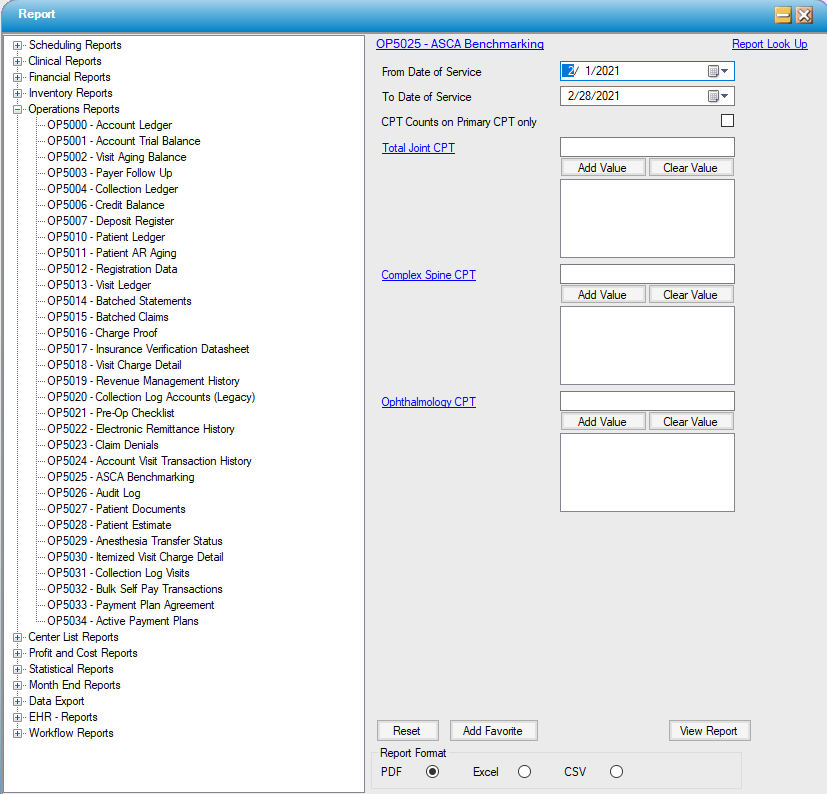OP5025 - ASCA Benchmarking
The Ambulatory Surgery Center Association encourages its members to submit surveys at regular intervals. This tool will enable generating the survey quickly and efficiently. Some of the data gleaned from this report will be helpful in Medicare quality reporting requirements also.
Initial Setup
Under Operations to ASCA Benchmarking Configuration. Use the drop downs to mark each entry as they need to appear within the Outcomes Monitoring Project's categories. After the initial setup, reconfiguration is only required if a room, cancel reasons or specialty codes are added.
See ASCA Benchmarking Configuration for our data calculations.
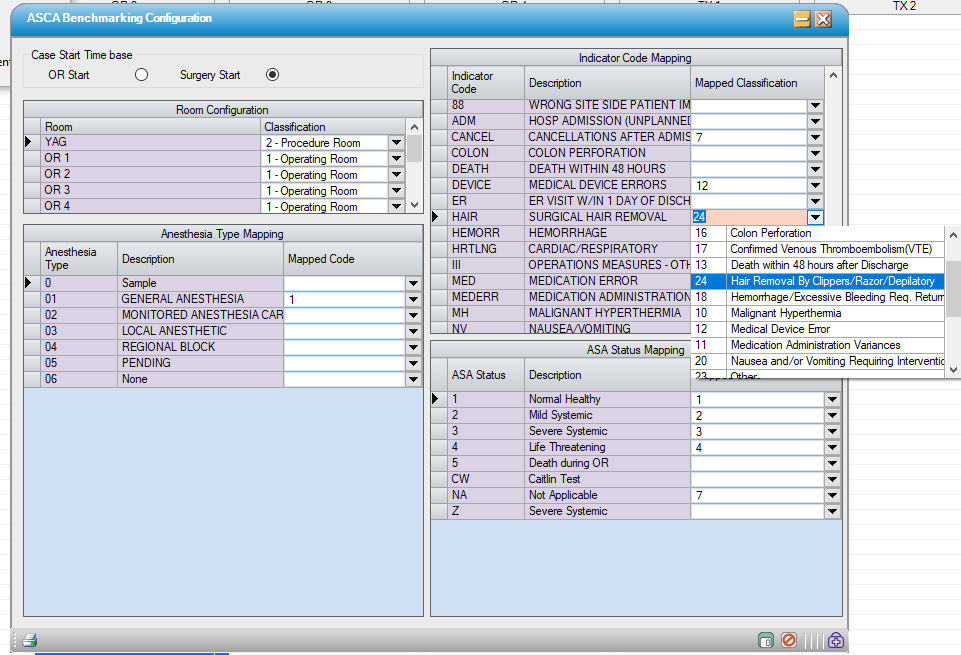
Usage:
Select the desired date range.
For submission to ASCA, leave the CPTs Counts on Primary CPT Only check box unchecked. Per the ASCA specification, the Total encounter count does not need to match total procedures. Based on this requirement, count all encounters and count all procedures for the General section of this report. This check box can be checked if using this report for purposes other than submitting to ASCA.
This check box ONLY applies to the General Report section. The Sub Reports for Total Hip, Spine and Ophthalmology report Primary Procedures only.
The additional filters can be used by centers performing these types of procedures and are submitting the associated sub report data to ASCA.
Tips and Tricks
If this report is needed on a regular basis, set it up with the applicable CPTs in the filters and save it as a favorite.
Sample Output:
For more information on report output options, view Reports Overview help page.
Click here for a sample report.
NOTE: If CPT codes have been entered in the filter for a specialty sub report and there are no cases where those CPT codes are primary, the report will print with blank pages for that specialty sub report.
Report Filter: